Into WebAssembly: The easy way
- Shrawan Poudel
- WebAssembly (Wasm)
- Designed as a portable compilation target for programming languages
- new type of code that can run on web browsers
- Low level assembly like language
- Provides languages such as C/C++ and Rust with compilation target so that they can run on web
- Designed to run alongside JS
- Provides way to run code written in multiple languages on web at near native speed
- Can load Wasm modules into JS and share functionality
WebAssembly 1.0 has shipped in 4 major browser engines.
Firefox, Chrome, Safari, Edge
https://webassembly.org/Compile C/C++ code into webAssembly
Install emscripten
(Emscripten SDK (emsdk))
https://emscripten.org/docs/getting_started/downloads.htmlcompile a C source file
// c file main.c
#include <stdio.h>
int main() {
printf("Hello, World!\n");
return 0;
}
emcc main.c -o main.html=> main.html, main.js, main.wasm
open main.html
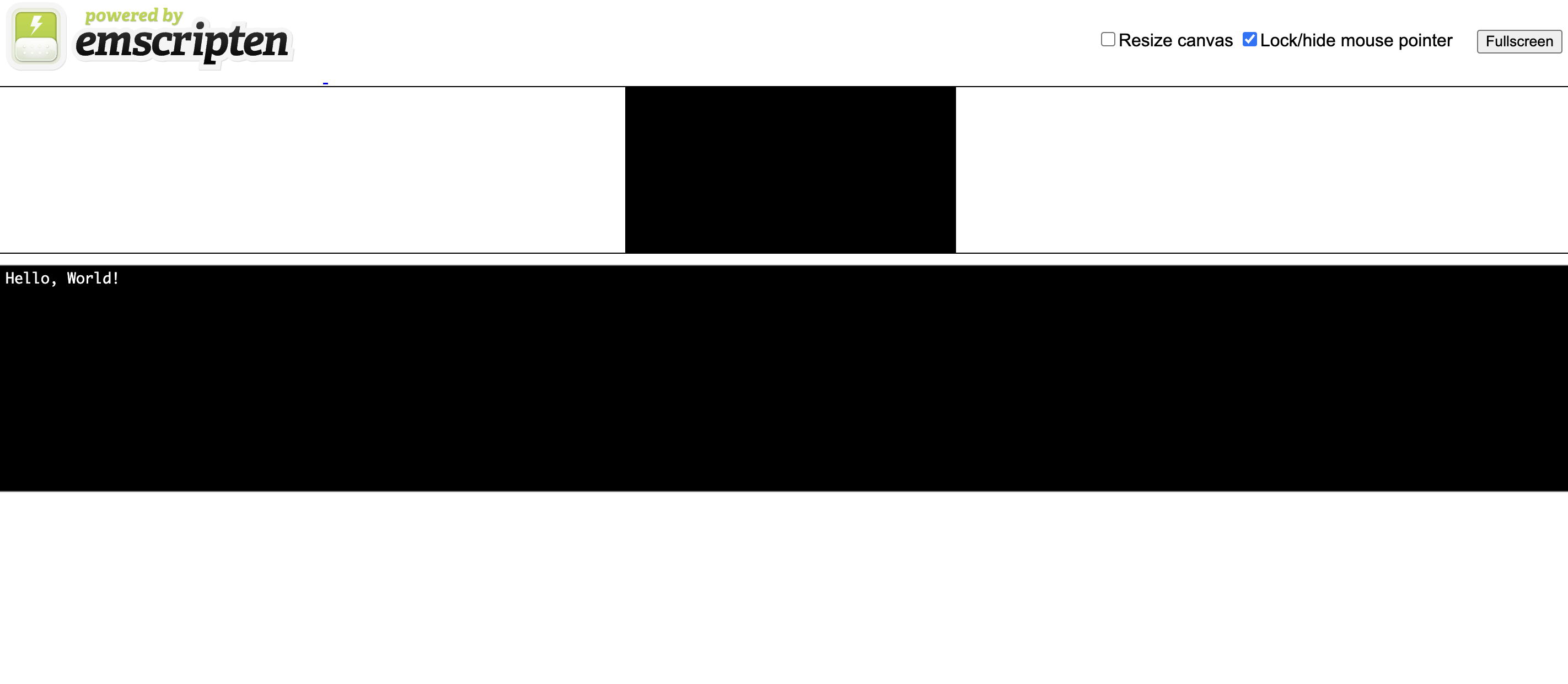
Using the generated JS glue on Web
<html>
<script src="main.js"></script>
<html>
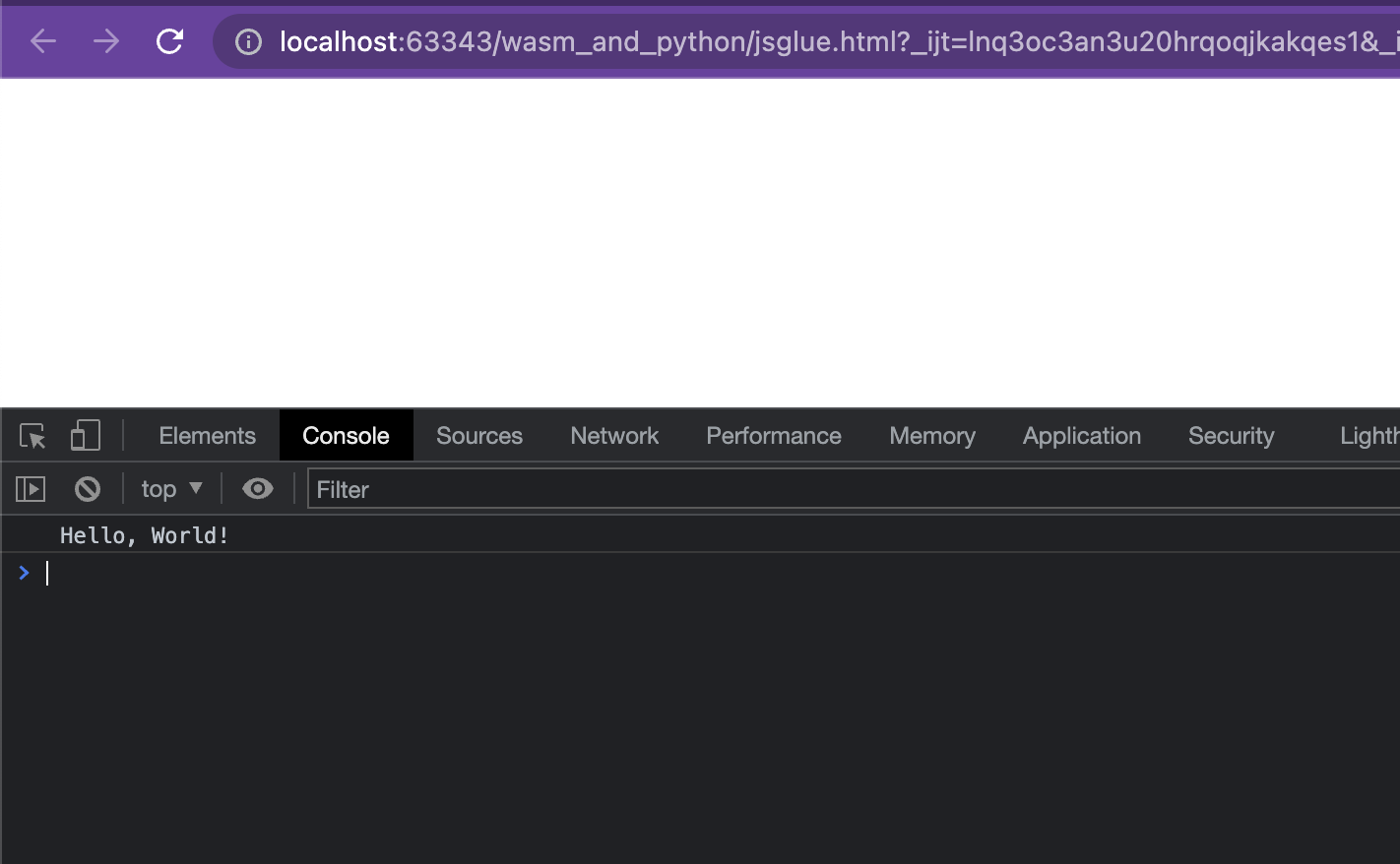
Adding some more functions
#include <stdio.h>
int add(int a, int b){
return a+b;
}
int main() {
printf("Hello, World!\n");
int sum = add(1,2);
printf("sum is %d\n",sum);
return 0;
}
try compiling using previous command and open main.html
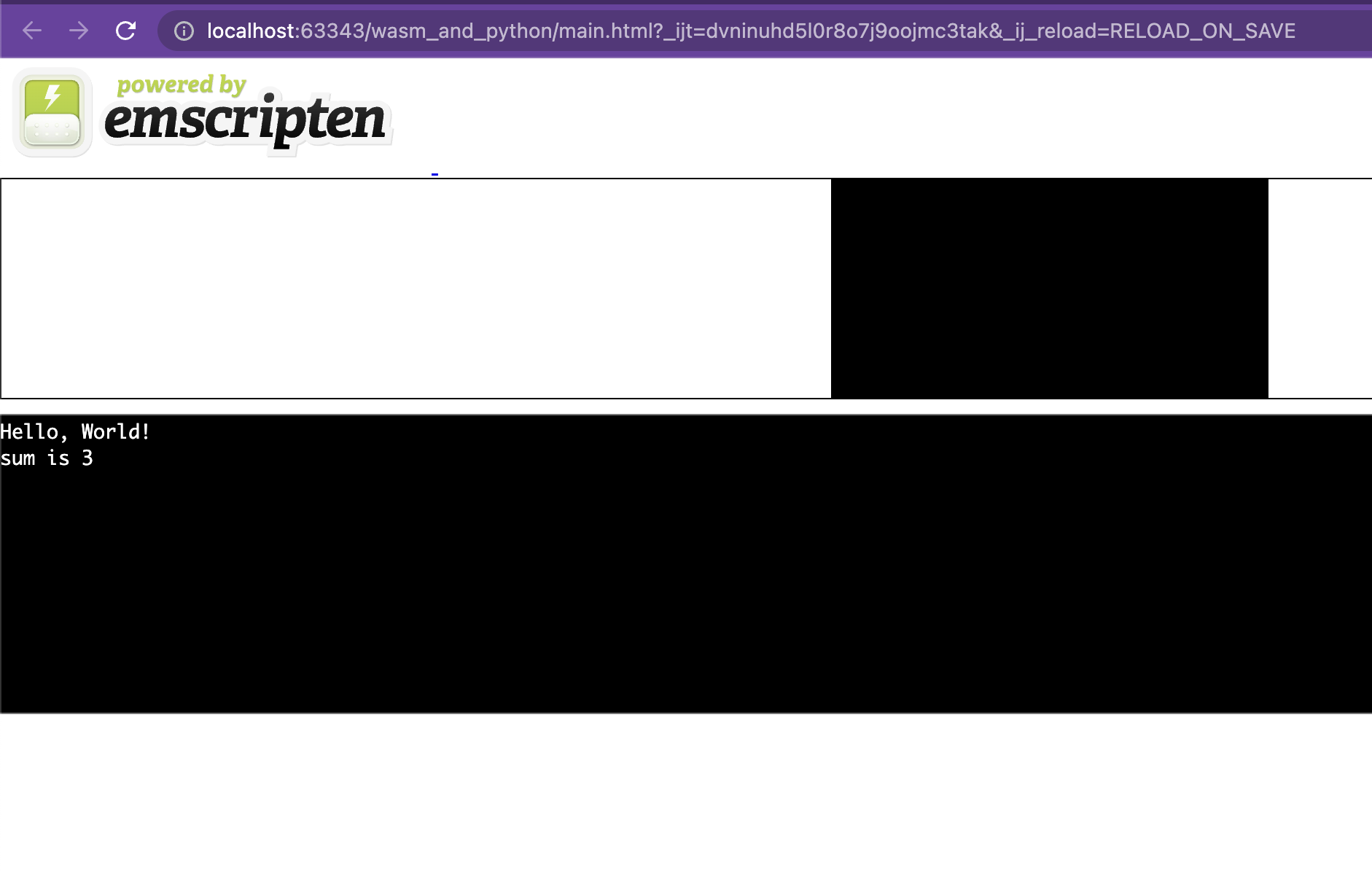
How do i call C functions from the JS
- with help of two functions provided by Emscripten "glue code"
- ccall : calls the compiled C function with specified parameters
- cwrap : wraps a compiled C function and returns a JS function
cwrap
Module.cwrap(FUNC_NAME,RETURN_TYPE,PARAMETERS)- FUNC_NAME = C function name
- RETURN_TYPE = "number", "string" , "array" or null
- PARAMETERS (Optional) = within square brackets i.e ["number","number"]
Note:
Emscripten will ignore all functions that seem unused
So, we tell Emscripten to keep that function "alive" using EMSCRIPTEN_KEEPALIVE
#include <stdio.h>
#include <emscripten.h>
EMSCRIPTEN_KEEPALIVE
int add(int a, int b){
return a+b;
}
int main() {
printf("Hello, World!\n");
int sum = add(1,2);
printf("sum is %d\n",sum);
return 0;
}Run using command
emcc main.c -o main.js -s EXPORTED_RUNTIME_METHODS='["cwrap"]'
<script src="main.js"></script>
<script>
Module.onRuntimeInitialized = () => {
let add_in_js = Module.cwrap("add",
"number",
["number","number"]);
let theSum = add_in_js(10,30);
alert(theSum);
}
</script> export functions without using EMSCRIPTEN_KEEPALIVE
when compiling
..... -s EXPORTED_FUNCTIONS='["_add"]'
Note: _ before a func name is important
Call JS functions from your C code
use `emscripten_run_script()`
#include <emscripten.h>
int add(int a, int b){
emscripten_run_script("alert('add func called...')");
return a+b;
}- by default emcc will emit JS and WASM file
- JS loads WASM which contains compiled code
- WASM depends on JS runtimes for features like checking date/time, printing to console ..
- However, you can tell Emscripten to emit a standalone wasm (doesn't depend on EMSCRIPTEN JS RUNTIME)
- Which Let's you write your own runtime
- Or, you may be able to run it on outside the web
~ emcc main.c -o output.wasm~ emcc main.c -s STANDALONE_WASM
(this emits JS as well, but wasm is standalone)Example source for standalone wasm
#include <emscripten.h>
EMSCRIPTEN_KEEPALIVE
int add(int a, int b){
return a+b;
}emcc main.c -o add.wasm --no-entryNote: --no-entry flag
--no-entry flag
If your C code doesn't have a main() function you will get compilation error
use, --no-entry flag to tell compiler you don't have an entry main function
Using the standalone .wasm on node
File: n.js
const binary = require('fs').readFileSync('add.wasm');
WebAssembly.instantiate(binary).then(({ instance }) => {
console.log(instance.exports.add(100, 2));
});run command: node n.js
Output: 102
Using the standalone .wasm on Web
<html>
<body>
Standalone run
<script>
WebAssembly.instantiateStreaming(
fetch("add.wasm")
).then((instance) => console.log(
instance.instance.exports.add(100, 2)
)
);
</script>
</body>
</html>Outside the Web
WASI
- WebAssembly System Interface
- API that provides access to OS like features including files, clocks, random numbers ..
- Designed to be independent of browsers, so doesn't depend on WEB APIs or JS
The best part,
Esmcripten uses WASI APIs as much as possible, thus all/most programs like we just created can run on WASI supporting runtimes
Running in WASM runtimes
https://wasmer.io/#for wasmer
~ wasmer run add.wasm --invoke add 1 2#for wasmtime
~ wasmtime run add.wasm --invoke add 1 2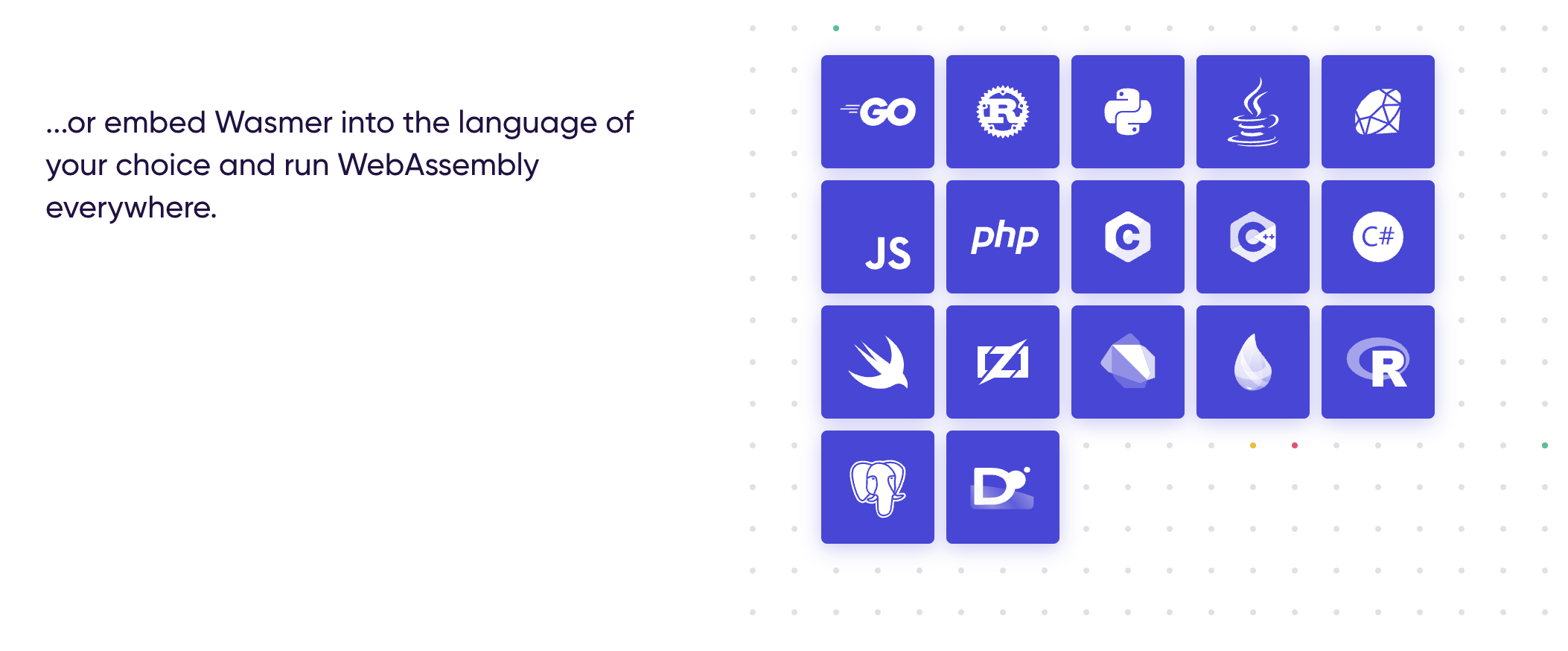
from https://wasmer.io
following previously generated add.wasm
Run .wasm on Python with wasmer
~ pip install wasmer wasmer_compiler_cranelift
from wasmer import engine, Store, Module, Instance
from wasmer_compiler_cranelift import Compiler
store = Store(engine.JIT(Compiler))
module = Module(store, open('add.wasm', 'rb').read())
instance = Instance(module)
result = instance.exports.add(5, 30)
print(result)
Wasmer Registry
Previously: WAPM / WebAssembly Package Manager
You can publish your package as well
~ wasmer run python/python -- -c "print('hello world')"
My favourite use case,
- Create a base library for your project/Business logic- Use this base library on all your programming stacks :D
Something worth looking into..
Bartholomew MicroCMS
Bartholomew is a simple CMS-like (Content Management System) tool for managing a website
It is compiled to WebAssembly
https://bartholomew.fermyon.dev/created using pyodide
In the cloud?
use it
or,